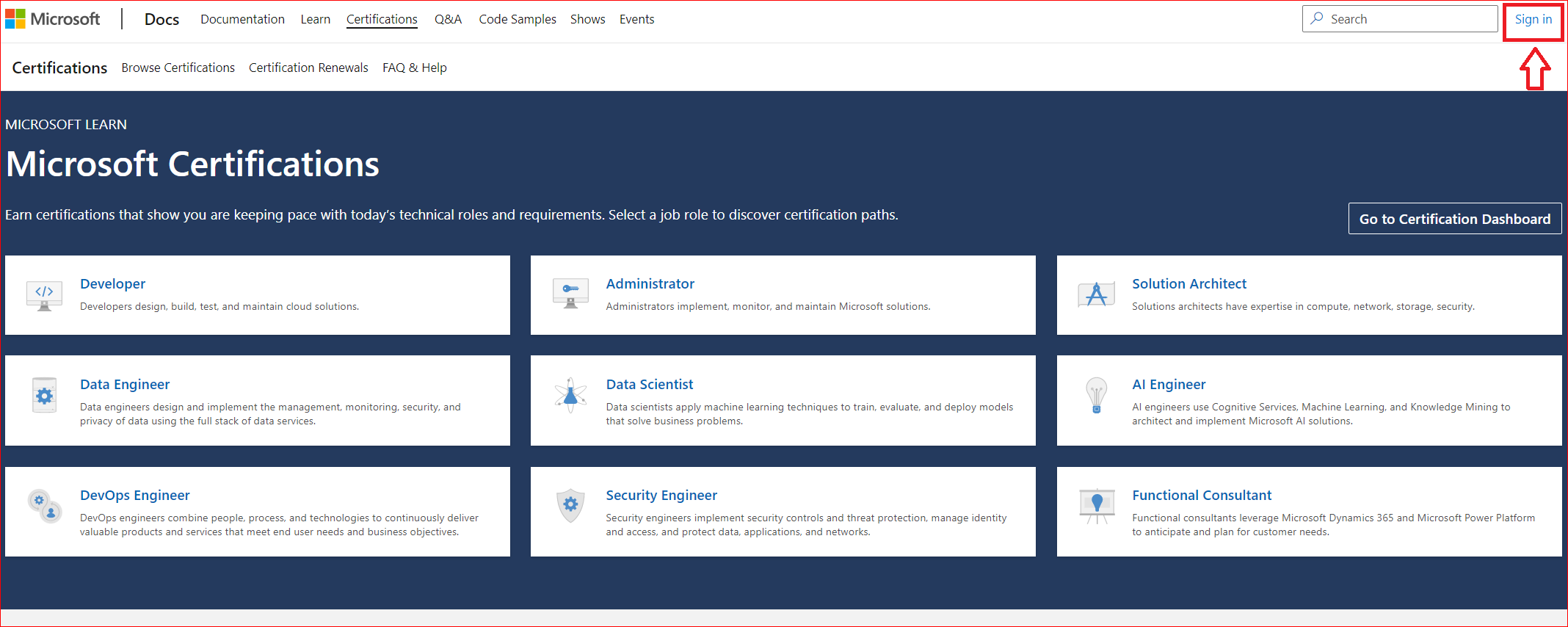In the previous post we have shared that How to Earn Microsoft Certifications For Free in 2022, hope you have attended the Microsoft virtual training and received the FREE exam voucher.
Let’s look at the steps to be required to schedule the exam.
How to Book Microsoft Certification Exam for Free in 2023
Usually, Microsoft virtual training day supports exam cost up to $99 (or equivalent to local currency). In other words you can schedule the exam that costs up to $99.
Step 1
Microsoft have collaboration with Perason VUE for conducting its certification exams. First of all you have to go to Microsoft certification website by clicking on Microsoft Certifications.
Sing Up to Microsoft Certifications if not already and Login to it.
Step 2
Search for the appropriate exam you wanted to appear in or you had attended the training for from the Microsoft virtual training. Here for example purpose taking AZ-900 Microsoft Azure Fundamentals. Click below to Take one exam and it will take you to the exam scheduling page.
Step 3
Click on the Schedule with Pearson VUE and it will take you to the Pearson VUE exam scheduling portal, no separate sign up/login is required.
Step 4
On the Microsoft certifications dashboard you will see the available exam discount vouchers. If not, don’t worry, there is an option to populate the exam voucher from the account you have attended the virtual training event. Since the vouchers are tied to those specific accounts and redeemable from there only.
Enter your same email address and click on Check Eligibility, your exam voucher will get added to your profile post this process. You also can try putting your company email ID and check if any exam voucher you are eligible to redeem. One adjacent in below image is the one belongs to company with higher exam value. If you want to know more how to get those, please let us know in comments,
Click on Claim button and then Schedule exam button.
Step 5
You will be redirected to Pearson VUE portal where you have to schedule your exam by selecting your preferred exam mode and date & time.
Pearson VUE supports exams at a test center (physical presence at exam center is required) and Online proctored mode (physical presence at exam center is not required). Select the option which fit best per your convenience.
In this example, we are selecting Online mode for the exam.
Step 6
You need to select your preferred time zone to proceed further.
Step 7
Select your preferred date.
Select your preferred exam time. Watch out for time format before scheduling the same. 12 hr or 24 hr time format to eliminate any last minute confusion.
Step 9
Cart confirmation page, here you need to validate the exam date and time. Don’t worry about the exam price what is reflecting here at this point. Same will get set off with the applied voucher. Just verify all details and click on “Proceed to Checkout”.
At the very final stage, you will see the exam price get settled with the exam voucher making the total due payable as zero. Once you submit the order your exam will get booked.
What to expect next?
Prepare for yourself to write the exam at the exam day, make sure to read the guidelines received on the email along with the exam booking confirmation. You may need to login the Person VUE exam portal 30 mins before the scheduled time in order to get ready with the verification by the proctor. Keep in mind until and unless the exam proctor don’t verify and make sure everything is up to the guidelines, they don’t releases the exam.
In case of any questions or additional information needed for the exam day or how to prepare for the exam. Feel free to write in the comment. All the very best for your exam!!! Keep Learning Keep Growing.